Maker Andrew Menadue works with embedded firmware by day and resurrects and recreates vintage calculators and computers for fun. In the latest issue of Raspberry Pi Official Magazine, David Crookes learns how a broken vintage computer has been brought back to life thanks to RP2040.
When most people think of Casio, calculators and watches usually spring to mind. But over nearly 80 years, this Japanese electronics company has developed many other devices, including computers such as the Casio FX9000P. Powered by a Z80 processor and coming with built-in BASIC, the FX90009P is highly sought after, despite fetching high prices at auction. Many surviving units, however, require careful restoration.

The Casio FX9000P computer has the characteristics of Casio’s calculators and BASIC programmables
This didn’t deter Andrew Menadue. “Being a big Casio fan, I decided to buy one, partly to see what it was like and partly to add to my collection,” he says. “I knew from the auction photos that vertical lines were appearing on the screen, but I was fairly sure that video RAM would be the problem and I was confident about a repair.”
Chips are down
When the machine arrived, two video RAM chips were indeed broken. “The simplest way to fix them would be to replace the faulty ICs, but new ICs aren’t available, so replacements — costing about £20 each — would be old and probably close to failure themselves.” Andrew decided to look at the RP2040 microcontroller chip as a possible alternative.
“I’d used the RP2040 before, in Pico form, in other projects and had bought a supply of RP2040 ICs for embedding on PCBs,” he recalls. “I contemplated building a replacement using a RAM chip, but the problem with that is the size of the original ICs. There just wasn’t room. RP2040 is small and would just about fit on a PCB that sat in the footprint of the original RAM chip.”
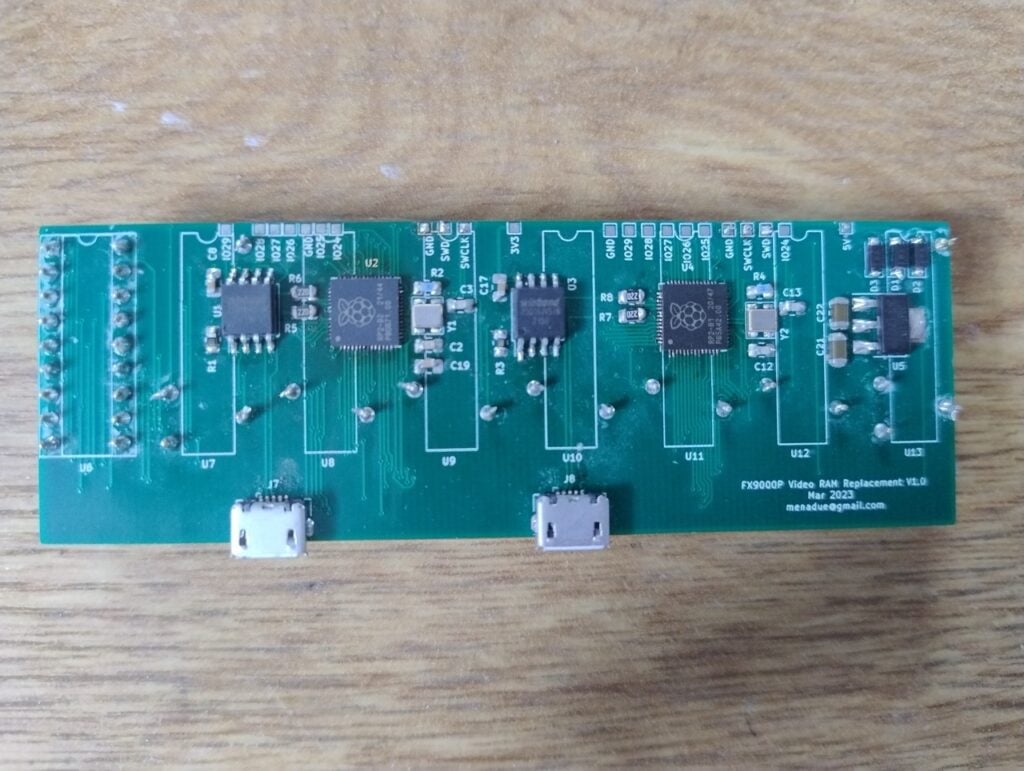
This PCB is used to replace the FX9000P’s video RAM in its entirety — it plugs into all of the RAM sockets
Andrew made a couple of prototype RAM replacements using Raspberry Pi Pico microcontroller boards connected with wires. “I used these to write the code and verify everything would work,” he says. “One problem was that the RP2040 is a 3V3 IC and the FX9000P uses standard TTL logic running at 5V. Luckily, the FX9000P seems to run its 5V supply a bit low, which I have seen on other vintage machines, and I decided not to fit level shifters.”
Technology for life
The code, written with the C/C++ SDK, proved straightforward enough. “The program is quite small and is basically a loop,” Andrew reveals. “The address lines are sampled on chip select and data is presented on the data lines. Data is stored in the RP2040 RAM and plenty is available for this task.”
Once everything was working, Andrew designed a small PCB to fit the footprint of a FX9000P RAM chip. “I then removed all the video RAM and put sockets in, then ran the system with two RP2040 replacements and six original RAM chips,” he says.
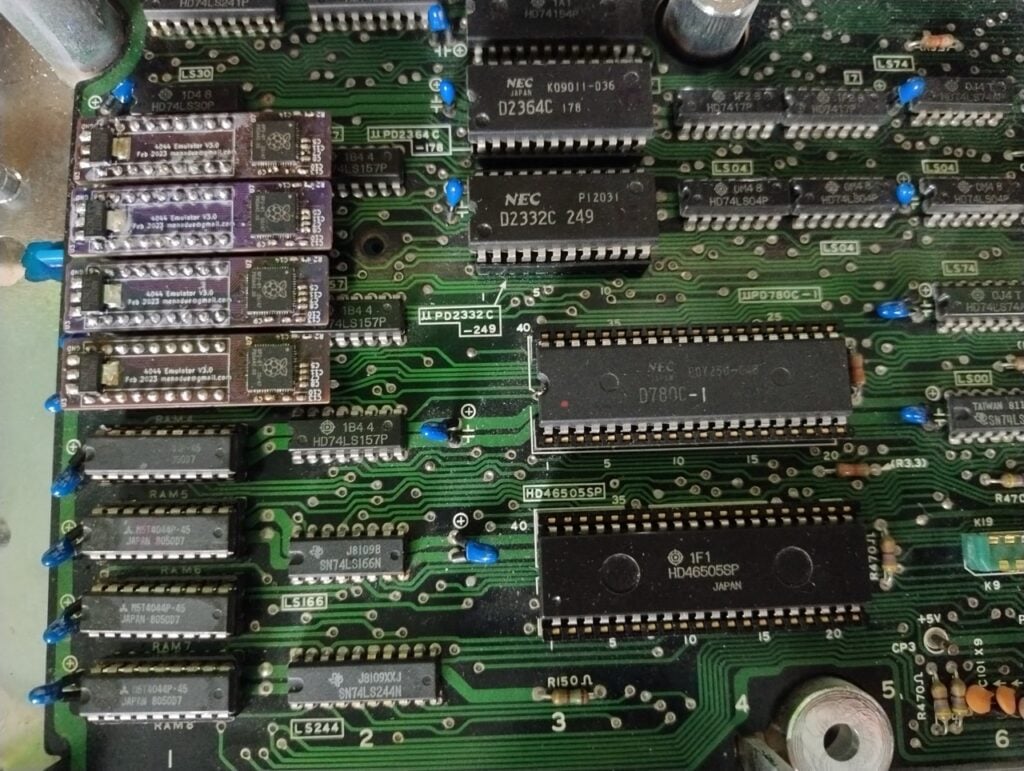
The video RAM replacement PCBs were designed by Andrew;
each one is placed on the FX9000P board and contains an RP2040 microcontroller chip
Later, as more video RAM ICs failed, Andrew decided to ditch the small PCBs in favour of a larger one that fits over all of the ICs and replaces the whole video RAM. “This was made with two RP2040 ICs and runs similar code to the small PCB, but each RP2040 provides four bits of data instead of just one.”
This also provided an additional benefit. “The ‘all-in-one’ video RAM PCB should be able to provide the FX9000P with an alternative way to screenshot the video RAM and also, perhaps, send the video data to a second display,” he says. This could be used to replace the CRT with an LCD if and when the tube fails, which means this project is not only helping to preserve old tech but future-proof it too.
Raspberry Pi Official Magazine #159
You can grab the latest issue from Tesco, Sainsbury’s, Asda, WHSmith, and other newsagents, including the Raspberry Pi Store in Cambridge. It’s also available from our online store, which ships around the world. And you can get a digital version via our app on Android or iOS.
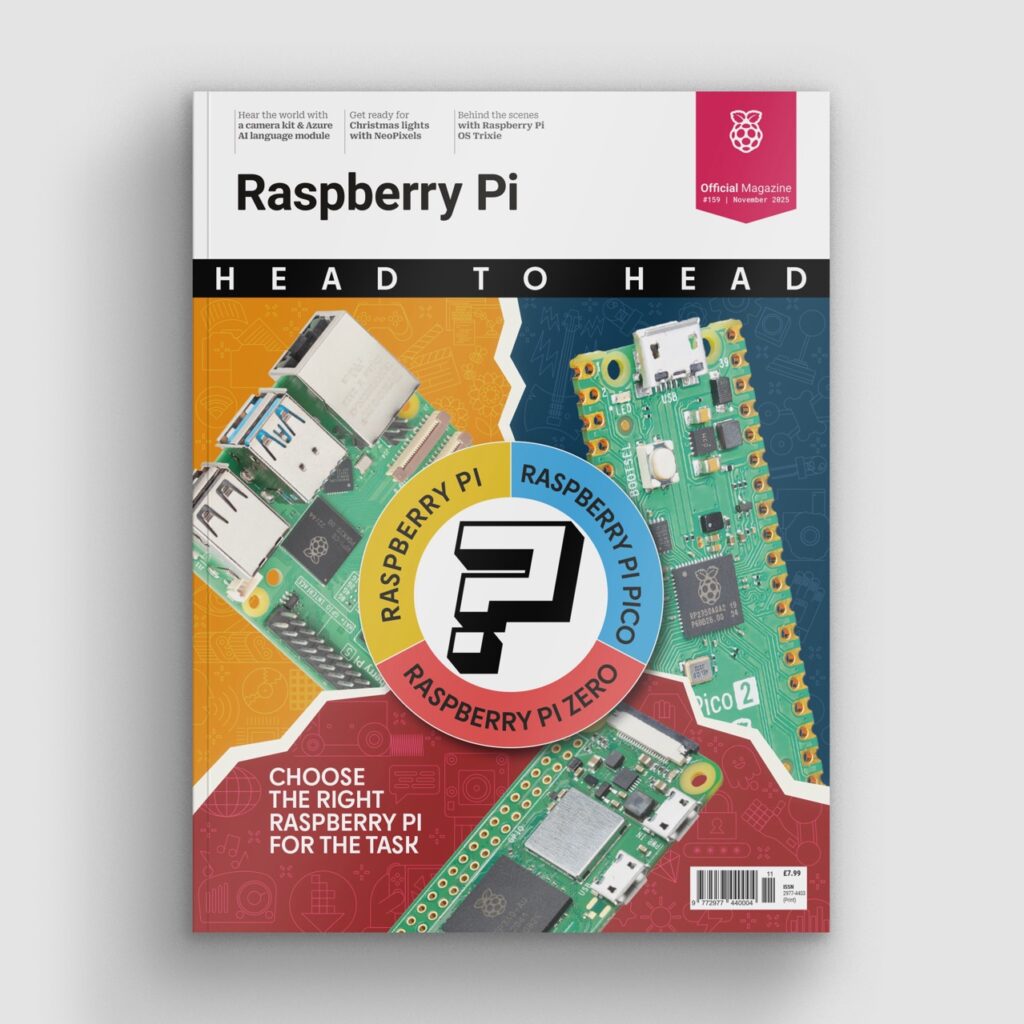
You can also subscribe to the print version of our magazine. Not only do we deliver worldwide, but people who sign up to the six- or twelve-month print subscription get a FREE Raspberry Pi Pico 2 W!
The post Casio FX9000P RAM replacement appeared first on Raspberry Pi.
Source: https://www.raspberrypi.com/news/casio- ... placement/
